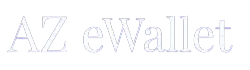Engagement Module
Next Gen AI Solution
Maintenance
Designing
Consultant
Industries
The Role of Animation in Mobile UI Design: Creating Engaging User Experiences

In today’s competitive app market, user experience (UX) is paramount. One of the most effective ways to enhance UX is through the use of animation in mobile UI design. Animation, when used thoughtfully, can make an app more intuitive, engaging, and enjoyable to use. Let’s explore how animation plays a crucial role in mobile UI design and how it can transform your app into a compelling user experience.
Understanding the Importance of Animation
Animations in mobile UI design are more than just eye candy. They serve multiple purposes that contribute to a better user experience:
1. Guiding Users
Animations can guide users through an app, indicating where to tap or swipe next. This is particularly useful during the onboarding process, where new users need to understand how to navigate the app.
2. Providing Feedback
Visual feedback through animations can reassure users that their actions have been recognized. For example, buttons that animate when pressed or loading spinners can indicate that the app is processing a request.
3. Enhancing Storytelling
Animations can enhance the storytelling aspect of an app. By using animated transitions and effects, you can convey a narrative that aligns with your brand and keeps users engaged.
4. Improving Aesthetics
Well-designed animations can make an app look more polished and professional. Smooth transitions and subtle effects can create a more pleasing visual experience.
Types of Animations in Mobile UI Design
Several types of animations are commonly used in mobile UI design, each serving different purposes.
1. Loading Animations
These animations are used to inform users that content is being loaded. Instead of staring at a static screen, users can watch a dynamic loading animation, making the wait time feel shorter and more tolerable.
2. Transition Animations
Transition animations smooth the movement between different states or screens within an app. They can make navigation feel more fluid and help maintain the user’s context, reducing cognitive load.
3. Micro-interactions
Microinteractions are small, subtle animations that occur in response to user actions. Examples include button presses, toggle switches, and pull-to-refresh actions. They provide instant feedback and enhance user satisfaction.
4. Onboarding Animations
Onboarding animations help new users understand how to use the app. They can highlight key features and guide users through the initial setup process in an engaging way.
5. Gestural Animations
Gestural animations respond to user gestures like swipes, pinches, or taps. They can make interactions feel more natural and intuitive, enhancing the overall user experience.
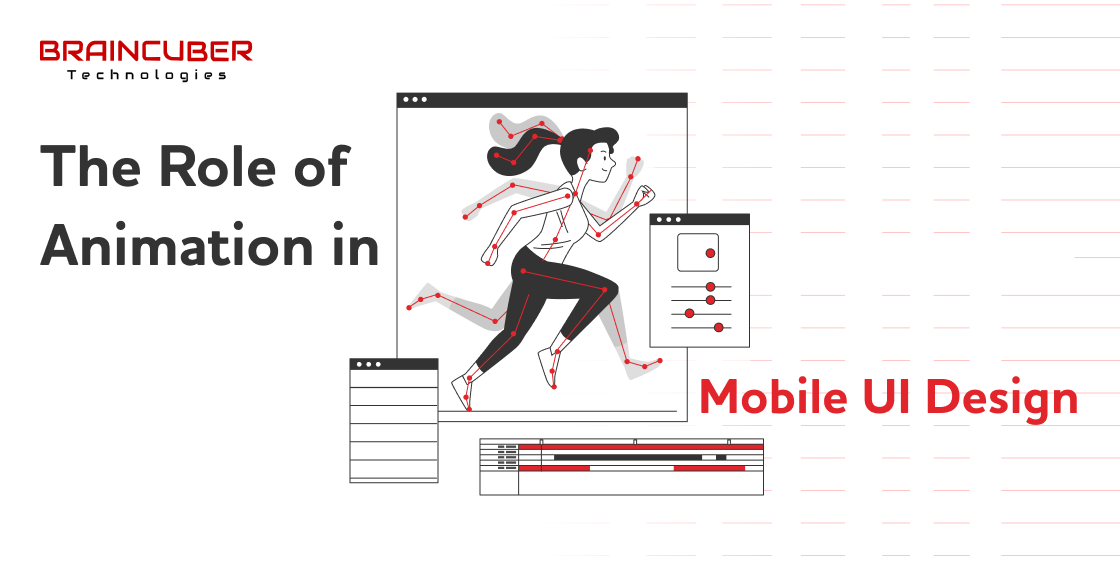
Best Practices for Using Animation in Mobile UI Design
While animations can greatly enhance UX, it’s important to use them judiciously. Here are some best practices to consider.
1. Keep it Purposeful
Every animation should have a clear purpose. Avoid adding animations just for the sake of it, as unnecessary animations can distract users and slow down the app.
2. Prioritize Performance
Ensure that animations do not compromise the app’s performance. Optimized animations should be smooth and responsive, even on lower-end devices.
3. Maintain Consistency
Consistent use of animations helps users build a mental model of how the app behaves. Stick to a cohesive animation style that aligns with your brand’s design language.
4. Use Subtlety
Subtle animations are often more effective than flashy ones. Small, understated animations can make the app feel more refined and less intrusive.
5. Test with Real Users
Conduct user testing to see how people interact with the animations. Gather feedback and make adjustments to ensure the animations enhance rather than hinder the user experience.
Case Studies: Successful Use of Animation in Mobile UI Design
To illustrate the impact of animations in mobile UI design, let’s look at some real-world examples.
1. Duolingo
Duolingo uses playful animations to engage users as they learn new languages. The app’s animations reward users for completing lessons and provide visual feedback during exercises, making the learning process fun and motivating.
2. Airbnb
Airbnb employs subtle transition animations to guide users through the booking process. Smooth transitions between search results, property details, and booking confirmations help maintain context and create a seamless experience.
3. Headspace
The meditation app Headspace uses calming animations to enhance its serene, user-friendly interface. Animations guide users through meditation sessions, creating a tranquil and immersive experience.
The Future of Animation in Mobile UI Design
As technology advances, the role of animation in mobile UI design will continue to evolve. Here are some trends to watch.
1. 3D Animations
With the increasing power of mobile devices, 3D animations are becoming more feasible. These can add depth and realism to the user experience, especially in gaming and augmented reality (AR) applications.
2. Motion Design Systems
Motion design systems provide guidelines and principles for using animations consistently across an app. As more companies adopt these systems, we can expect to see more cohesive and polished animations.
3. AI-Driven Animations
Artificial intelligence can create dynamic animations based on user behavior. For example, an AI could adjust animations to suit individual user preferences or optimize them for different contexts.
4. Voice and Gesture Integration
As voice and gesture controls become more prevalent, animations will play a key role in providing visual feedback for these interactions, making them more intuitive and engaging.
Animations are a powerful tool in mobile UI design, offering numerous benefits from guiding users to enhancing storytelling. When used thoughtfully, they can significantly improve user experience, making apps more engaging, intuitive, and enjoyable. By following best practices and staying abreast of emerging trends, designers can leverage animations to create cutting-edge mobile experiences that captivate and delight users. As you embark on your next mobile app project, consider how Braincuber’s UX design services can be integrated to not just meet but exceed your user expectations.
Contact us today and let’s discuss your project.
Happy designing!