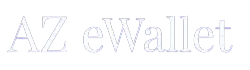Engagement Module
Next Gen AI Solution
Maintenance
Designing
Consultant
Industries
React vs. Flutter: The Ultimate Showdown You Can’t Afford to Miss!
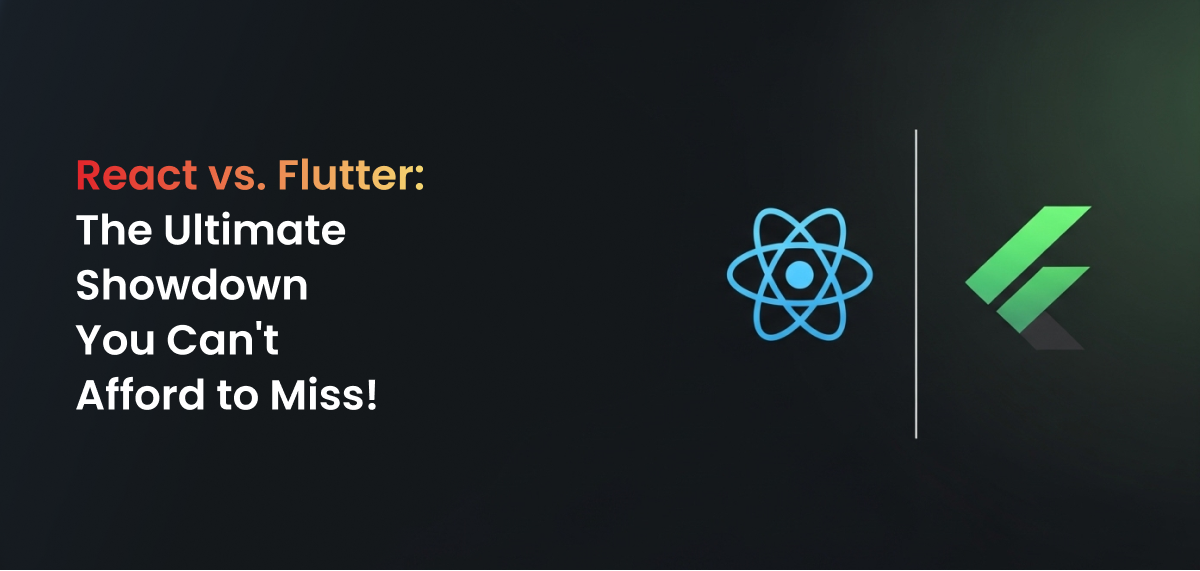
If you’ve ever found yourself scratching your head over whether to dive into React or Flutter, you’re not alone. We’ve been there, and trust me, it’s a common dilemma. React and Flutter are two powerhouse technologies in the development world, and understanding their differences is crucial for anyone looking to build modern applications. So, grab a coffee, sit back, and let’s dive into the ultimate showdown between React and Flutter!
What is React?
React, developed by Facebook, is a JavaScript library for building user interfaces. It’s all about making the creation of interactive UIs a breeze. I remember the first time I used React; it felt like a game-changer. The ability to break down the UI into reusable components was a revelation. React’s component-based architecture allows for a more organized and maintainable codebase, which is a lifesaver in large projects.
What is Flutter?
Now, let’s talk about Flutter. Developed by Google, Flutter is an open-source UI software development kit (SDK) that enables you to build natively compiled applications for mobile, web, and desktop from a single codebase. My first project with Flutter was an adventure, to say the least. The idea of using a single codebase to create applications for multiple platforms blew my mind. Flutter uses Dart, a language also developed by Google, which offers a modern, reactive framework for building beautiful UIs.
Key Differences Between React and Flutter
Platform Focus
React: Primarily for web development but can also be used with React Native for mobile development.
Flutter: Focused on cross-platform development, including mobile, web, and desktop.
Language
React: Uses JavaScript, the most popular programming language for web development.
Flutter: Uses Dart, which is less known but offers strong performance and a rich set of features.
Component Libraries
React: Utilizes web components like ‘<div>’ and ‘<span>’.
Flutter: Uses its own set of widgets like ‘<Container>’ and ‘<Text>’.
Development Environment
React: Typically uses tools like Webpack and Babel.
Flutter: Comes with its own tools, including Flutter SDK and Dart DevTools.
Pros and Cons of React
Advantages
- Reusable Components: Makes development faster and more efficient.
- Virtual DOM: Enhances performance by minimizing direct DOM manipulations.
- Strong Community: Tons of resources and libraries available.
Disadvantages
- Steep Learning Curve: Getting used to JSX and the component lifecycle can be tricky.
- SEO Limitations: Requires additional setup for server-side rendering.
Pros and Cons of Flutter
Advantages
- Cross-Platform: One codebase for mobile, web, and desktop applications.
- Hot Reloading: Instant feedback during development.
- Rich UI Components: Offers a wide range of pre-designed widgets for a consistent look across platforms.
Disadvantages
- Larger App Size: Flutter apps tend to have larger binary sizes.
- Dart Language: While powerful, Dart is less commonly used and may have a steeper learning curve.
Performance Comparison
When it comes to performance, both React and Flutter have their strengths. React’s virtual DOM offers a significant performance boost for web applications, while Flutter’s ahead-of-time (AOT) compilation and direct compilation to native code provide excellent performance for mobile and desktop apps. However, Flutter’s app size can be larger due to its inclusion of the Flutter engine.
Development Process
Setting up a React project usually involves tools like Create React App, while Flutter projects start with the Flutter SDK. The learning curve for both can be steep, but Flutter might be easier to pick up if you appreciate having a single, consistent development experience for multiple platforms.
Real-World Examples
Companies Using React
Companies Using Flutter
- Alibaba: Uses Flutter to create a consistent shopping experience across platforms.
- Google Ads: The Google Ads app is built with Flutter, showcasing its capability for complex, large-scale applications.
- Reflectly: A mindfulness app using Flutter to deliver smooth and visually appealing user experiences on both iOS and Android.
Choosing the Right Tool for Your Project
When deciding between React and Flutter, consider your project’s requirements, your team’s expertise, and your target audience. For web applications, React is a no-brainer. For cross-platform applications, Flutter offers a fantastic balance between development speed and performance.
All in all, both React and Flutter are incredible tools that can significantly enhance your development process. Whether you’re building a web app or a multi-platform app, understanding the strengths and limitations of each can help you make an informed decision. Happy coding!
Frequently Asked Questions
While they are typically used separately, you can use both for different parts of your project, such as React for web and Flutter for mobile.
Yes, many large companies successfully use Flutter for their apps, and it offers great performance and flexibility.
Yes, Dart is essential for Flutter development, but it’s straightforward to learn, especially if you are already familiar with object-oriented programming languages.
For more information feel free to reach out to us.